Signing a document electronically via Signi procedure.
If you received a notification email with a request for electronic signature of a document from GS1 Czech Republic, please follow the recommended instructions.
If you use the Signi application, you will find the document waiting for signature directly in your account after logging in.
If you are not using Signi, follow the steps below. There is no need to install anything to sign a document.
You will find a View Document button in the notification email you received.
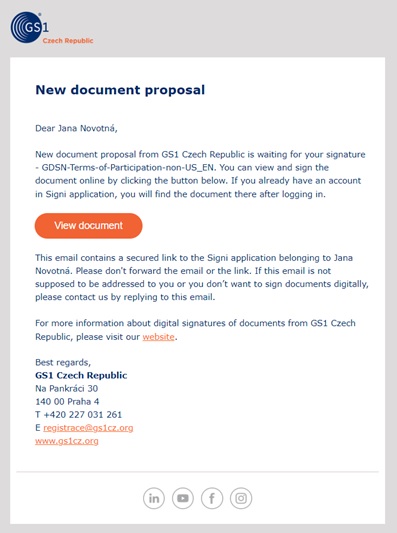
Next screen, to which you get after clicking on the button in the notification, will indicate which document you received and who sent it. You can easily view and go through the document.
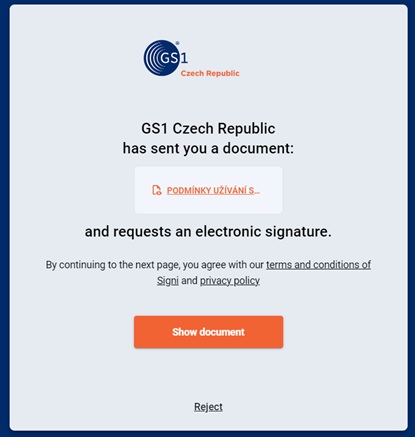
There is a Sign button in the document where your signature will be placed. A verification will take place after clicking on it. A verification PIN code for signing the document will be sent to the phone number that was specified as your contact number. Type in the PIN code and click on the Verify code button. If necessary, you can have a new PIN code sent to you.
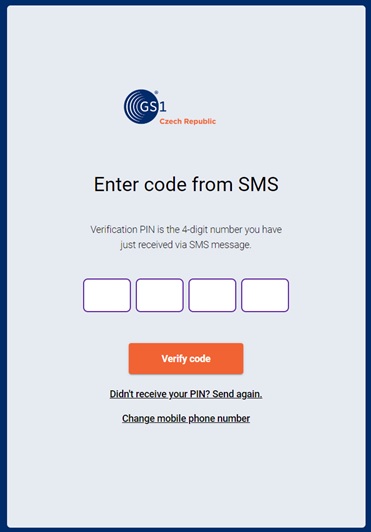
In the next screen, enter the name of the town or city and the name of the person signing (TEXT tab), or you can insert a picture with your signature (INSERT A IMAGE tab). Then click on the Insert Signature button.
Done, signed by both parties. You will receive the signed document immediately in your email.
Documents signed in the Signi application have the same legal weight as paper documents. You can find more about Signi at www.signi.com web page.
Security
You absolutely do not have to worry about the security of your data. The electronic signature of the document takes place in the controlled environment of the Signi application, which ensures an unquestionable link between the signature and the document. The entire process of creating and signing the document is captured in detailed logs and a detailed audit track is created.
Signi uses document locking technology using qualified electronic seals. It is used after each signature. The seal ensures the integrity of the document signed with an electronic signature. Each signed document is then confirmed by a qualified time stamp, which securely records the time the document was signed also by an independent certification authority.